equipment:3dprinting:vyper
Differences
This shows you the differences between two versions of the page.
| Both sides previous revisionPrevious revision | Next revisionBoth sides next revision | ||
| equipment:3dprinting:vyper [2023/04/16 15:03] – Torsten Martinsen | equipment:3dprinting:vyper [2023/08/08 15:54] – Morten Frederiksen | ||
|---|---|---|---|
| Line 37: | Line 37: | ||
| Print status is available in the #octoprint Slack channel, along with some basic controls. Try typing " | Print status is available in the #octoprint Slack channel, along with some basic controls. Try typing " | ||
| + | |||
| + | ===== Pause at height ===== | ||
| + | |||
| + | In Cura there is an extension to insert GCode to pause at a specified height (layer number) in the print (e.g. for inserting embedded nuts or other objects), however, the [[https:// | ||
| + | |||
| + | If printing over the inserted object, it may be a good idea to preheat the object on the print bed before inserting and resuming the print. | ||
| + | |||
| ====== Links ====== | ====== Links ====== | ||
Permalink equipment/3dprinting/vyper.txt · Last modified: 2024/04/14 08:28 by Morten Frederiksen
Except where otherwise noted, content on this wiki is licensed under the following license: CC Attribution-Share Alike 4.0 International
oeffentlich