equipment:brother800e
Differences
This shows you the differences between two versions of the page.
| Both sides previous revisionPrevious revisionNext revision | Previous revision | ||
| equipment:brother800e [2019/06/28 00:46] – Nikolett | equipment:brother800e [2020/11/22 16:40] (current) – Add note on tightening of fabric and backing cogi | ||
|---|---|---|---|
| Line 2: | Line 2: | ||
| ^ QR-ID | HQR111 | ^ QR-ID | HQR111 | ||
| - | ^ Navn | Brother Innovis 800E aka. Unicorn | | + | ^ Navn | Brother Innovis 800E aka. Unicorn |
| ^ Kort beskr. | ^ Kort beskr. | ||
| ^ Indehaver | HAL9k | | ^ Indehaver | HAL9k | | ||
| Line 18: | Line 18: | ||
| - You can now export to DST. Go to Extensions -> Ink/Stitch -> Embroider.. and choose DST. | - You can now export to DST. Go to Extensions -> Ink/Stitch -> Embroider.. and choose DST. | ||
| - Alternatively you can save to DST from the Files -> Save As.. Dialog. | - Alternatively you can save to DST from the Files -> Save As.. Dialog. | ||
| + | |||
| + | ===== Materials ===== | ||
| + | |||
| + | ^ Materials | ||
| + | | Stof& | ||
| + | | Stof& | ||
| + | | Brother #90 (polyester, white) | yes | ? | | ||
| ===== Q: Inkscape cannot find InkStitch Extension ===== | ===== Q: Inkscape cannot find InkStitch Extension ===== | ||
| Line 32: | Line 39: | ||
| If you have large complex shapes, you may need to divide them into smaller parts to identify what part of the shape is causing InkStitch to complain. | If you have large complex shapes, you may need to divide them into smaller parts to identify what part of the shape is causing InkStitch to complain. | ||
| + | |||
| + | ===== Instructions ===== | ||
| + | |||
| + | ==== Threading the machine ==== | ||
| + | {{ : | ||
| + | |||
| + | 4. Be careful to catch the thread on the hook | ||
| + | |||
| + | |||
| + | ==== Tightning backing ==== | ||
| + | Place the backing and the fabric on the empty frame. | ||
| + | |||
| + | {{ : | ||
| + | |||
| + | Tighten the frame screw such that the inner frame go in tightly. Push down the inner frame tightening the backing and fabric as a side effect. | ||
| + | |||
| + | {{ : | ||
| + | |||
| + | With both hands tighten the backing and fabric by pulling outward. Use your thumbs to hold down the inner frame such that it doesn' | ||
| + | |||
| + | {{ : | ||
| + | |||
| + | Tighten the frame. Be warned that the backing and fabric tends to bulge a bit near the frame screw, this can be mostly avoided by not tightening the frame too much. | ||
| + | |||
| + | Note that tightening the fabric too much will cause the embroidery to //shrink//, and tightening too little will cause it to //bulge//. When hooping the fabric and backing, aim for the backing to be tight enough to produce a drum-sound when tapping while the fabric is neither stretched nor bunched up. This should produce the best results. | ||
| + | |||
| + | ==== Choosing boobin (bottom) thread ==== | ||
| + | When the back of the embroidery isn't gonna be visible, and no satin with a width of 1mm or less is used color of the boobin thread doesn' | ||
| + | |||
| + | If the boobin thread is visible on the top of the embroidery, the tension on either the top or the bottom thread needs to be adjusted. | ||
| + | |||
| + | |||
| + | ==== Satins of complex figures ==== | ||
| + | //Basic knowledge of how to create sating are required, see https:// | ||
| + | This will explain how divide a object into multiple satins. A lowercase " | ||
| + | |||
| + | {{ : | ||
| + | |||
| + | Duplicate, using ctrl+D, the figure a number of times equal to the number of satins the figure will be split into. In the " | ||
| + | |||
| + | Using the "Edit paths by nodes" select and delete the nodes that will not be part of the first satin. Select the two nodes at the edge of the cut, and click the "Make selected segments lines" in the top tool bar. This takes care of any ridiculous shapes Inkscape generate in order to try to approximate the deleted part. | ||
| + | {{ : | ||
| + | |||
| + | At each end select the two nodes that forms the end, and split them apart using the " | ||
| + | {{ : | ||
| + | |||
| + | Add rungs as needed. | ||
| + | |||
| + | If the created satin crosses over it self in a clearly incorrect way, one of the satin columns is pointed in the wrong direction. Do as follows to fix it. | ||
| + | Select the object. Choose the menu option " | ||
| + | |||
| + | Repeat the instructions for the remaining satins. | ||
| + | |||
| + | ==== Reflection and color ==== | ||
| + | By having elements of the same color with stitching in opposite directions a pattern the plays in the light can be created. Use the " | ||
| + | {{ : | ||
| + | |||
| + | |||
| + | ===== InkStitch templates ===== | ||
| + | Matches the 4 frames we own. | ||
| + | |||
| + | ==== Small ==== | ||
| + | [[https:// | ||
| + | {{ : | ||
| + | |||
| + | |||
| + | ==== Medium ==== | ||
| + | [[https:// | ||
| + | {{ : | ||
| + | |||
| + | |||
| + | ==== Large ==== | ||
| + | [[https:// | ||
| + | {{ : | ||
| + | |||
| + | |||
| + | ==== Huge ==== | ||
| + | [[https:// | ||
| + | {{ : | ||
Permalink equipment/brother800e.1561675617.txt.gz · Last modified: 2019/06/28 00:46 by Nikolett
Except where otherwise noted, content on this wiki is licensed under the following license: CC Attribution-Share Alike 4.0 International
oeffentlich