Mailing lists
- Announcements of talks, and major events. 1-2 mails/month.
Chat
IRC channel #hal9k at Freenode.
You can use Freenodes web-chat in your browser.
Mailing lists
Chat
IRC channel #hal9k at Freenode.
You can use Freenodes web-chat in your browser.
This is a baseline script for converting Gerber (.gbr) files from Kicad to gcode for use with Bundgard.
Isolation/etching tool: 30 degree V bit or 30 degree etching tool
Cutting/milling tool: 1 mm (or change –cutter-diameter)
Isolation/etching offset (–offset) is 0.125. Can be tuned if pcb has room.
Working z-coordinage (zwork) is set at 0.0. Adjust z-coordinate after touch off (e.g. to 0.1/0.2 mm) to cut below surface (0.0 is usually a bit shallow if touched of on contact).
Cutting/milling deptch (zcut) is set at just -1.4 mm to avoid cutting into and damaging material below. You can break free the PCB and use sandpaper for finishing.
#!/bin/sh -exu # Generate front+back mill + cut gcode pcb2gcode \ --back *-B.Cu.gbr \ --front *-F.Cu.gbr \ --outline *-Edge.Cuts.gbr \ --drill *-PTH.drl \ --cut-feed=128 \ --cut-infeed=200 \ --cut-speed=2 \ --cut-vertfeed=128 \ --cutter-diameter=1.0 \ --dpi=1000 \ --drill-feed=256 \ --drill-speed=0 \ --metric \ --metricoutput \ --mill-feed=500 \ --mill-speed=2 \ --mill-vertfeed=254 \ --offset=0.125 \ --zchange=10 \ --zcut=-1.4 \ --zdrill=-1.6 \ --zero-start \ --zsafe=3 \ --zwork=0.0 \ --extra-passes=1 # Strip tool changes from drill file # # notooldrill.ngc is the drill file without tool changes grep -v "^T" drill.ngc > notooldrill.ngc # Make outline occupy the same coordinate space as back and drill files sed -e "s/X/X-/g" outline.ngc > flipped-outline.ngc